If you’re familiar with the world of search engine optimization (SEO) at all, or even if you aren’t, you may have heard about the importance of Schema.org. But many people are unclear about what exactly Schema.org is and why it’s important for their website. In this article, we’ll be covering what it is, how it affects websites, how to implement it, and how to check that it’s working.
What is Schema.org?
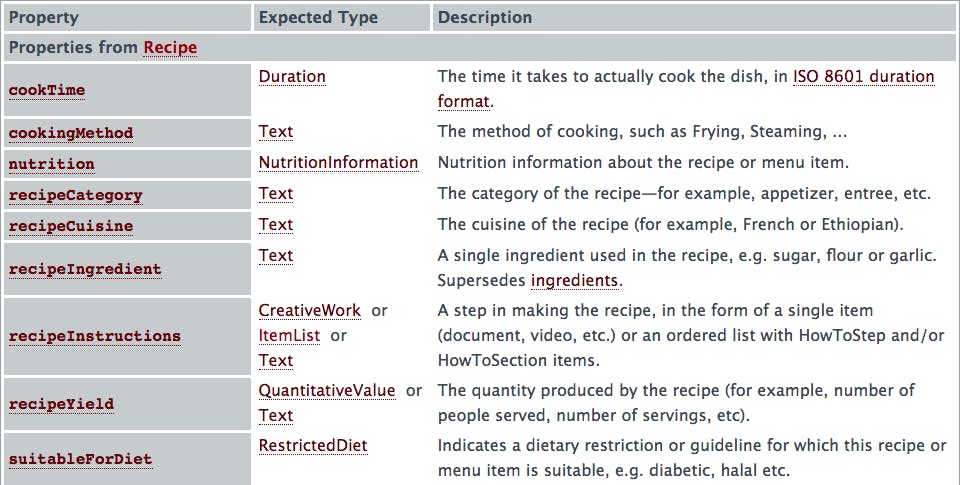
In the simplest terms, Schema.org is a collection of structured data. As for what that structured data does, it adds an extra layer of information to the content on a web page so that search engines can better understand it. We’ll be getting into how exactly this works later on, but for now just know that Schema.org markup can be applied to every piece of content on a page — text, pictures, videos, etc. For example, if you were to write an article detailing a recipe, you could use recipe-specific markup to let search engines better understand the content. There’s a markup for just about every content type and niche possible.
But why would search engines pay attention to Schema.org markup? Because Schema.org was created by the search engines. It’s a collaborative effort by Google, Bing, Yahoo!, and later Yandex (the largest search engine in Russia). Despite being competitors, these search engine giants came together to create Schema.org to make things easier for SEOs and searchers alike. Wouldn’t it be annoying if each search engine used a different markup system? That’s why Schema.org exists.
How does Schema.org Affect My Website?
There are three main ways in which Schema.org markup affects websites. It improves search engine understanding, allows for rich snippets, and improves featured snippets.
Improving Search Engine Understanding
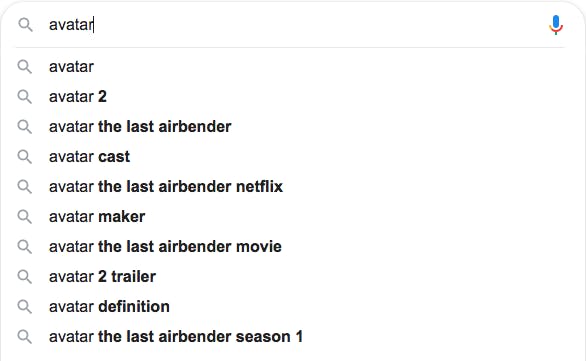
Since we’ve already touched on how it improves search engine understanding, let’s start there. A classic example of this is the keyword “Avatar.” The word “Avatar” could refer to the blockbuster movie by James Cameron, the popular animated TV show, an online profile picture, or an online persona in a game. These four options have nothing to do with one another, but all have to do with the word “Avatar,” so how are search engines supposed to know which “Avatar” the page is about? Context clues are helpful, but Schema.org markup will tell the search engines exactly what they need to know.
Entice Searchers with Rich Snippets
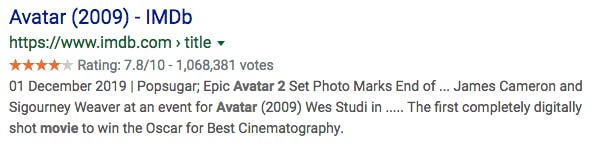
If you’ve used a search engine in the past 10 years you’ve seen a rich snippet. Rich snippets, not to be confused with featured snippets, are organic search results that display a bit more information. For example, a rich snippet result for a restaurant usually has a rating out of five stars and the business hours displayed. For articles or books, rich snippets will often include the author’s name and publication date. The reason you should care about rich snippets is that they’re more appealing to searchers — they give more information and appear more professional.
Compete for Featured Snippets on Google
Featured snippets are the so-called “position zero” of the search engine results page (SERP). They’re pseudo-organic results that often appear above the normal organic results. Explaining featured snippets in detail would take an entire article in itself, but what you need to know right now is that Schema.org markup is not necessary for a featured snippet — but it helps. The more information you can give to the search engine, the more likely it is that you’ll win the coveted position zero. And since featured snippets are used for voice search results, having Schema.org markup will only become more important to stay competitive.
Schema.org Doesn’t Directly Affect Organic Results
While Schema.org markup will improve your site’s SEO in the three ways listed above, it’s important to keep in mind that it doesn’t directly impact organic results. Improving how search engines understand the content of your pages may boost your organic results if it leads to a lower bounce rate. And rich snippets may boost your organic results if they lead to a higher click-through rate. But Schema.org markup alone is not a ranking factor. That might not matter to you as long as you’re seeing positive results associated with the inclusion of this markup, but it’s an important distinction nonetheless.
Types of Schema.org Markup
Now that you know why Schema.org markup is important for the SEO of your website, you’re probably wondering how you can implement it. And while it may seem daunting when you first see just how extensive the list of markup options is, it’s not actually that difficult once you get into it. But before we can really get into how Schema.org implementation works, we need to go over the three different types of markup: Microdata, RDFa, and JSON-LD.
Microdata
Microdata is an inline markup type, which means it’s written directly into the HTML of your page. If you’re already familiar with HTML and CSS, then you can think of inline markup types as using the <style> tag to add inline CSS to your HTML. There are three main components to Microdata: itemscope, itemtype, and itemprop.
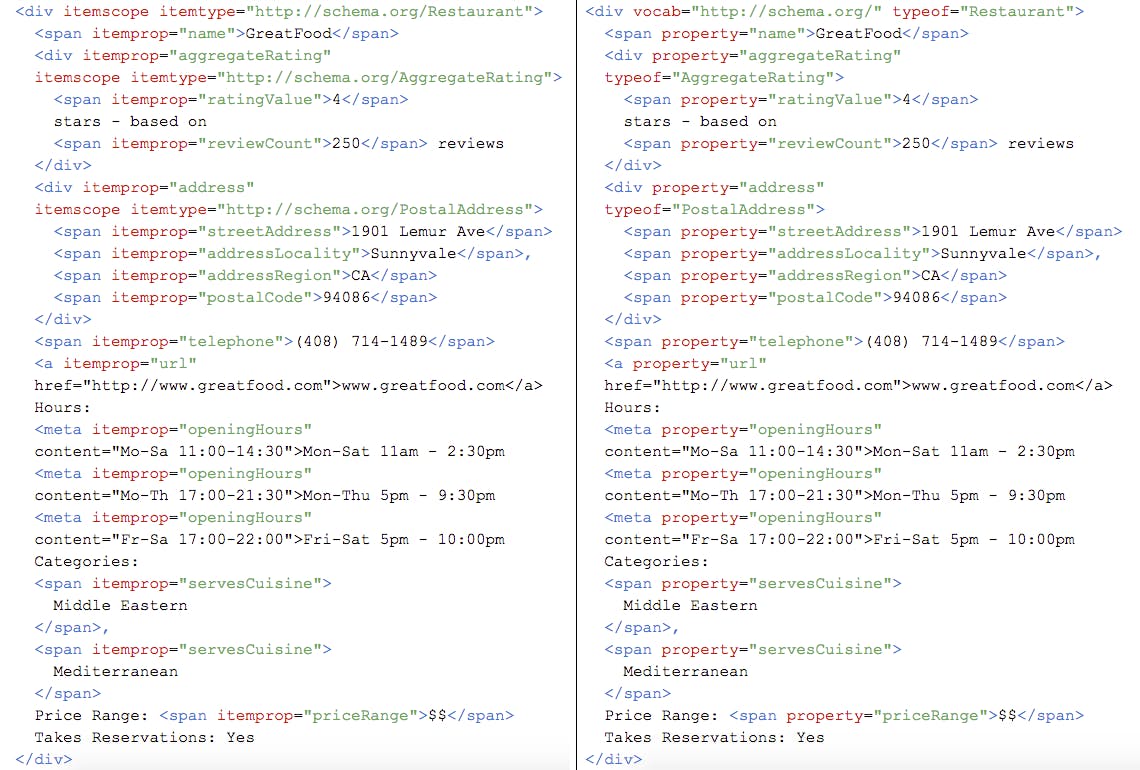
Itemscope is used to define the scope (extent) of the markup. How much of the code is being affected?
Itemtype defines the type of markup within the scope. What niche is the itemscope covering? Possible options of an itemtype are articles, movies, technology, recipes, etc.
Itemprop defines the specific details. It defines the properties of each item of content within the type. For example, the name (article title), author, publication date, aggregate rating, etc. are all properties.
RDFa
RDFa is another inline markup type and is very similar to Microdata. A side-by-side comparison of Microdata (left) and RDFa (right) is pictured above. It’s basically written in the same way but uses different defining terms: vocab, typeof, and property.
Vocab doesn’t have an exact parallel in Microdata. It defines the basis for the markup, which in this case would be Schema.org. In Microdata this is done when the itemtype is defined.
Typeof defines both the type of markup and the scope. It’s a combination of Microdata’s itemscope and itemtype. Articles, movies, technology, recipes, etc. are all examples of typeof options.
Property is the same as itemprop from Microdata. It defines the property of an item within the type. Name, author, publication date, aggregate rating, etc. are all examples.
JSON-LD
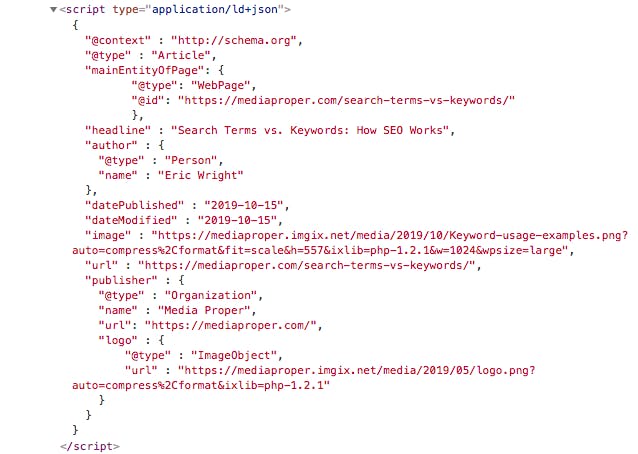
JSON-LD is a script markup, which means it isn’t included within the lines of HTML. It’s used more like JavaScript if you’re familiar with that. The script is defined at some point, often within the header, and all the necessary information is laid out in one block. Generally speaking, this is the preferred type of Schema.org markup because it can be easily navigated, edited, or removed if needed. And while it may look more complex than Microdata and RDFa to first-time Schema.org users, it’s actually the easiest option as we’ll discuss next.
How to Implement Schema.org Markup
Because everything in SEO apparently comes in groups of three, there are three different ways you can implement Schema.org markup. And the way you implement it is generally tied to the type of markup you use. You can use a plugin (WordPress), a tool (Google), or your own code-writing hands (manual). Each implementation strategy comes with its pros and cons.
WordPress Plugins
The easiest option by far is to simply use a WordPress plugin and have it do all the work for you. You’ll enter the relevant information and the plugin will produce the markup and add it to your code. Unfortunately, this is also the strategy that will give you the least amount of customization. Because Schema.org’s database is so extensive, it’s unlikely whatever plugin you choose will include every available option. And, though you probably won’t interact with the code itself if you’re using a plugin, it will likely use the JSON-LD type.
Google’s Structured Data Markup Helper
Whenever Google offers a free tool to make SEO work easier, it’s probably a good idea to go ahead and use it. Here at Media Proper, we use Google’s Structured Data Markup Helper to implement Schema.org markup. While it also isn’t the most customizable option, it makes the job easier and allows us to fill in the blanks manually.
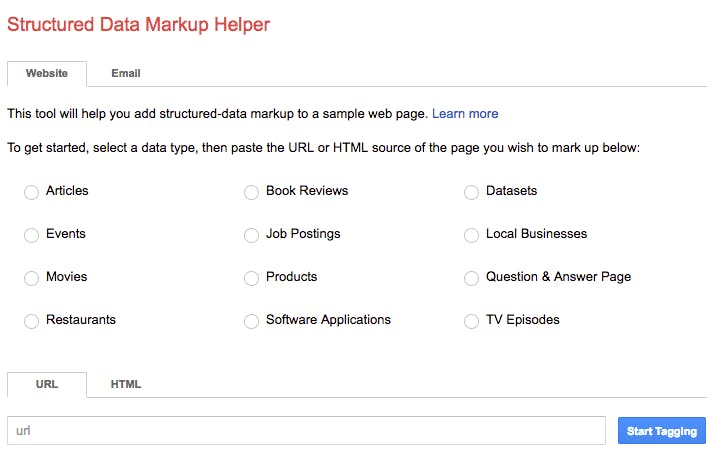
To use this tool you select the category your content falls into (articles, movies, restaurants, book reviews, etc.) and then input the URL of the page you want to mark up. You’ll then highlight and tag each piece of information on the page manually and the tool will create the Schema.org markup in JSON-LD format. Once complete, all you have to do is copy and paste the markup into the code for that particular page.
Manually Implementing Schema.org Markup
Manually implementing your Schema.org markup is definitely the most difficult of the three options, but it also gives you the most customizability. You’ll have to write and add your code on your own, but you can make full use of everything Schema.org has to offer. With this option, you can also use whichever of the three types of Schema.org markup you prefer, Microdata, RDFa, or JSON-LD. And remember, even if you use one of the other two options to start, you can always add your own manual markup to fill in any gaps the plugins or tools may have left.
Testing Your Schema.org Markup
Once you’ve implemented your Schema.org markup you may be wondering whether you’ve done so correctly. Luckily, Google has a tool for that too. Google’s Structured Data Testing Tool will analyze your web page based on the HTML or URL, whichever you provide. It will then tell you any errors there are and how to fix them — this is extremely helpful. And if there are no errors, then your Schema.org markup is good to go.
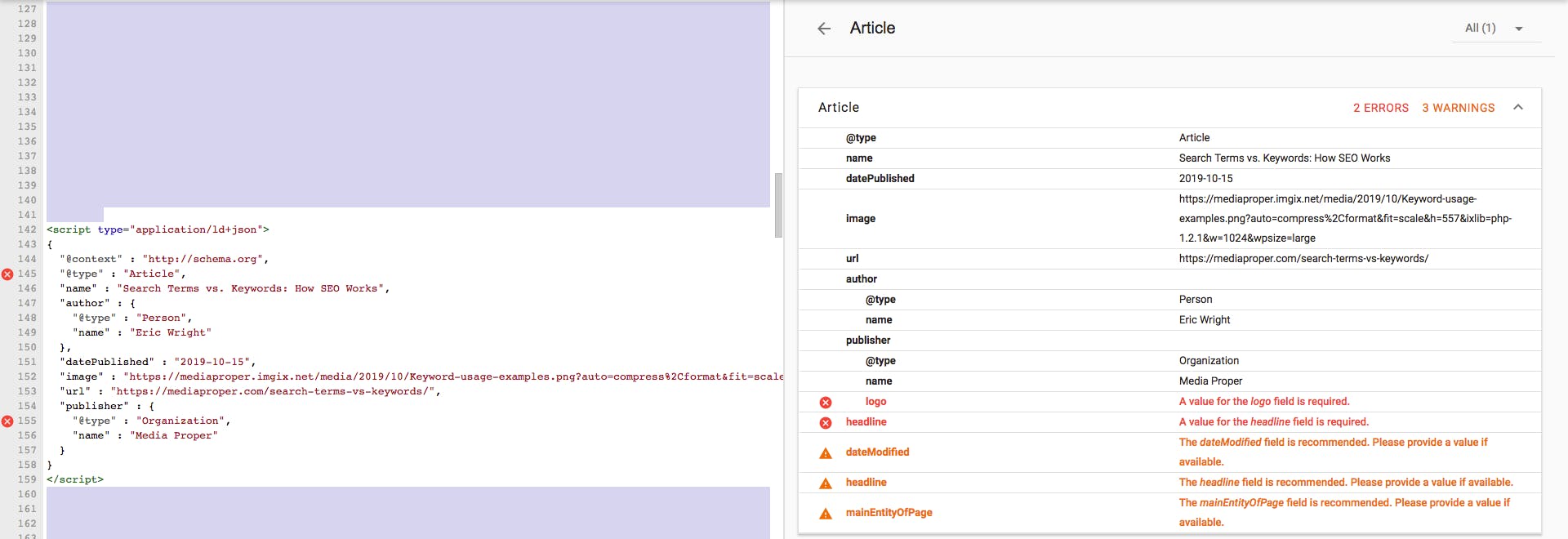
Unfortunately, even if you use Google’s Structured Data Markup Helper (and maybe if you use a plugin) your code might still have some errors. The markup shown in the image above is from the structured data markup helper, but still has a number of errors. The image below is the same markup code, but after the fixes suggested by the structured data testing tool were completed. Expect to use the testing tool for every page you add Schema.org markup to individually. Sitewide markup only needs to be checked once.
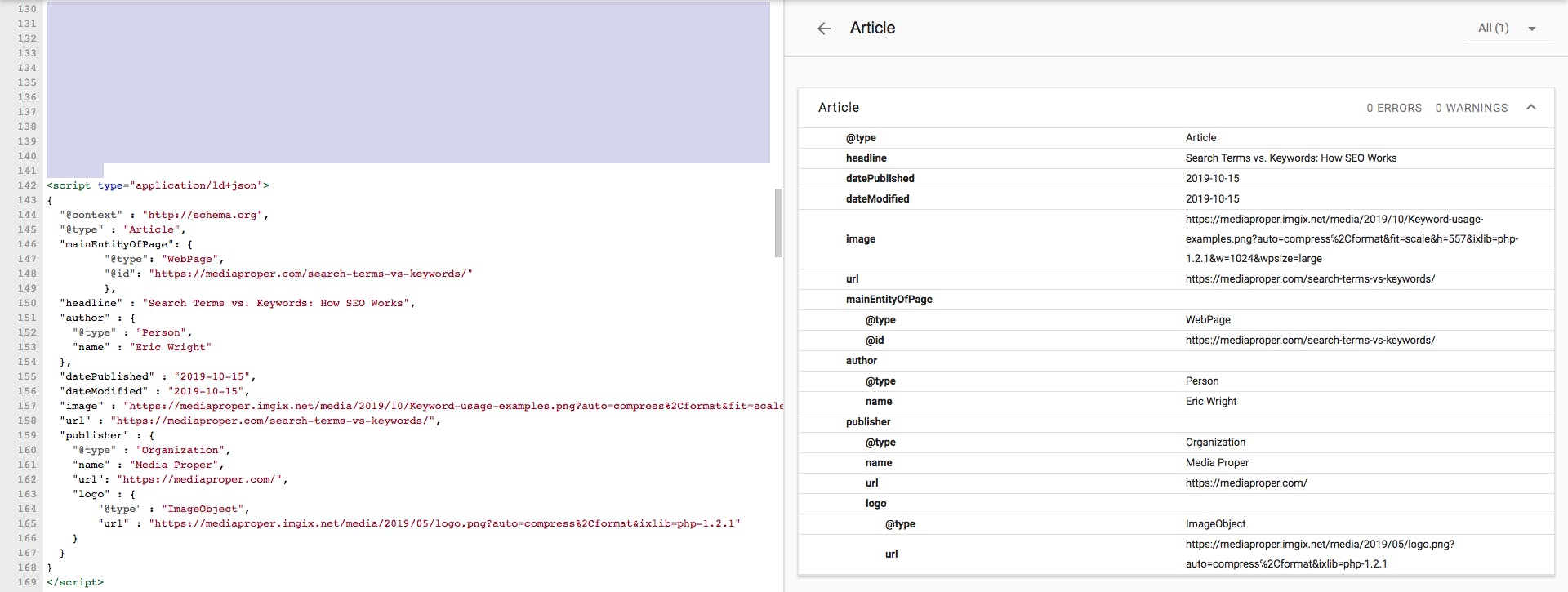
But what if you use the structured data testing tool on a live URL and find that there are errors? Will that have a negative impact on your website? Nope. The great thing about Schema.org markup is that, unless you really mess up, it won’t affect the other code on your page. Having markup code with errors won’t have any negative impact at all. Instead, you’ll simply miss out on the benefits of having markup code that doesn’t have errors. Incorrect markup code is the same as having no markup code.
Conclusion
Schema.org is a database of structured data created by a collection of the biggest search engines around (other than Baidu). And when the likes of Google suggest doing something to help their search engine better understand your content, it’s a good idea to listen. But while Schema.org markup can affect the SERPs, it doesn’t directly affect organic rankings.
There are also multiple types of Schema.org markup (Microdata, RDFa, and JSON-LD) and multiple ways to implement it (plugins, tools, manually). But regardless of which type you use and how you implement it, it’s always a good idea to test your markup before deploying to ensure it works properly.
Media Proper Web Design & SEO
Designing and developing websites with SEO in mind from the start is what we do at Media Proper. All of our sites come with relevant, JSON-LD Schema.org markup so your content can be understood better by search engines like Google. We also offer ongoing SEO services such as content creation to keep your site fresh, something else Google likes. Contact Media Proper today to learn more about how we can build and maintain your new, SEO-friendly website.

