Media Proper is a full-service web development firm with a focus on exceptional customer support. We do everything from web design, development, and hosting to search engine optimization and marketing. We even provide copywriting, social media posting, and graphic design services in-house. But what truly sets us apart from the competition is our long-term website care and support. We use an online support ticket system to track client needs while also performing ongoing site and SEO maintenance to help our clients’ sites perform at their peak.
Our Support Ticket System
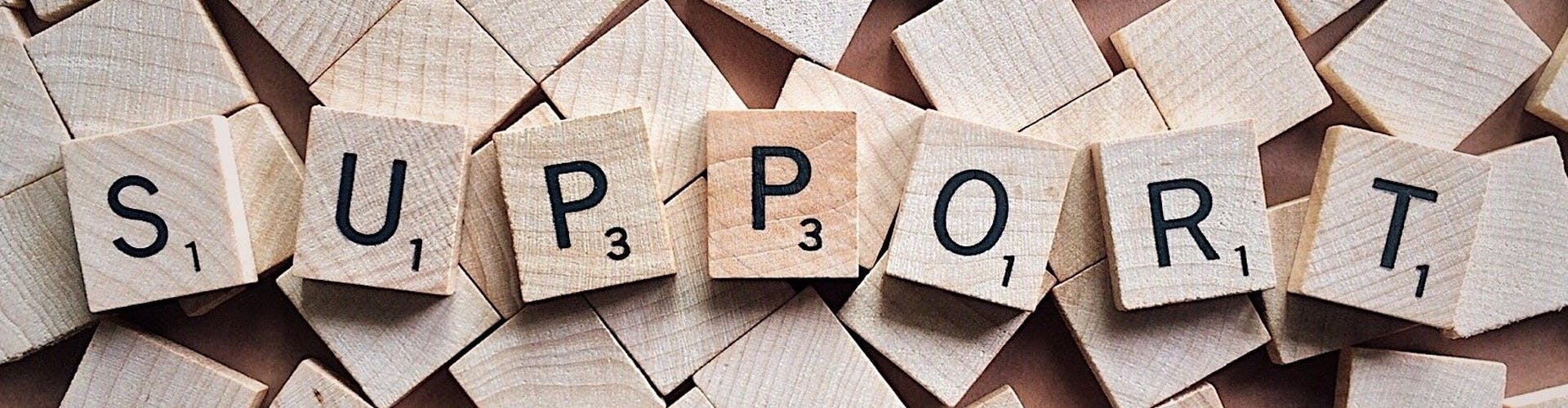
Whenever you have a support request, the best way to get it in front of our developers is to submit a ticket. Submitting a ticket is as easy as sending an email detailing your issue to support@mediaproper.com. Doing so will automatically add your issue to our support ticket system and the queue. This has three primary benefits over contacting us by other means for support: It notifies our whole team, it gets your issue resolved faster, and it allows you to keep track of your ticket.
Notify the Whole Team
New support tickets notify our whole team in two ways. First, the ticket is sent out to everyone using our internal messaging system, which we refer to as Chatter. Then, an email containing the contents of the ticket is also sent to the whole team. This ensures that someone who’s able to assist with your request will always see it come in. It also allows the work to be easily delegated to the correct person for the job without the issue needing to be re-explained to them.
Support in Hours, Not Days
Every ticket that comes in for support is entered into a queue for completion. We then work through this queue in the order in which the tickets come in. However, the queue is usually empty, which means work on your issue is likely going to begin immediately. Additionally, the vast majority of tickets, especially those which are technical in nature, can be completed within an hour. More complex support issues may be completed within a few hours, but it is rare for it to take more than a day after your ticket is initially submitted for it to be resolved.
Keep Track of Your Ticket
Once your ticket is sent in, you will receive a confirmation to let you know that it has been received by our team. You will then be automatically notified when we are working on your ticket and when it is resolved. This way, you always know the status of your ticket in real time.
Ongoing Site Maintenance
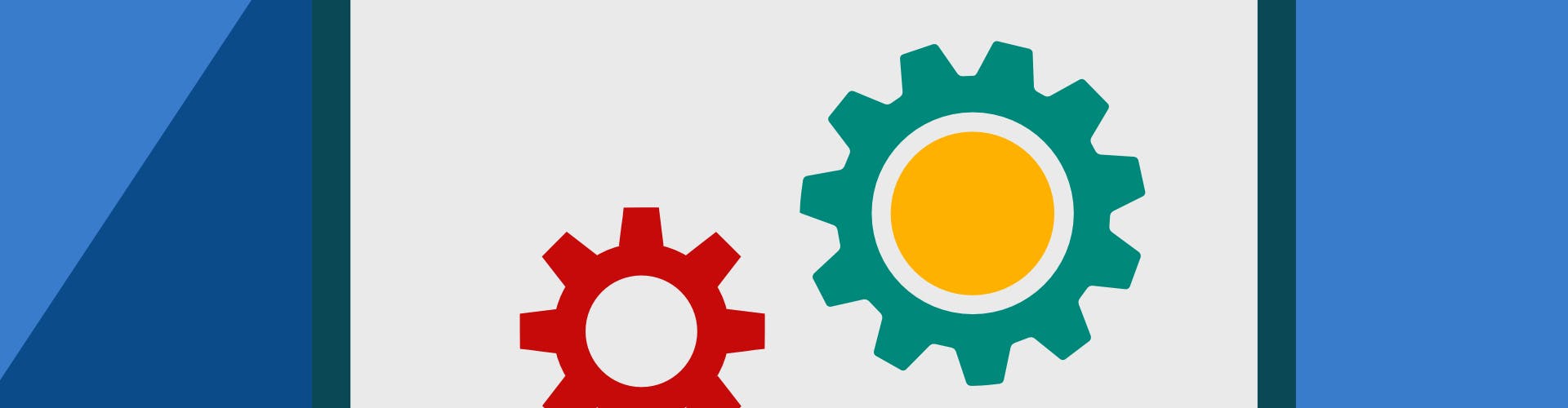
Even when you don’t send a support ticket to our team, we’re always working behind the scenes to improve the performance of your site. The first way we do this is through ongoing site maintenance. This type of maintenance focuses on user experience, site security, and specific content updates. It’s a combination of updates we automatically make to all sites under our care and specific update requests made by clients via our ticket system.
Server Updates and Configuration
Each website we host is hosted on a dedicated virtual server. Roughly every few months, we make updates to these virtual servers, which in turn leads to an increase in site performance across the board for our clients. Site responsiveness and page and image load times are some aspects of websites that are most affected by virtual server updates. The faster your site responds and loads, the better the user experience is going to be.
WordPress and Plugin Updates
WordPress installation updates are the next level down from server updates. They affect your entire site, but not at the server level. Every few months, WordPress releases a new version with minor changes and tweaks either aimed at increasing site performance or improving the usability of the backend. Whenever there is a new WordPress version released, we’ll update your site to that version. This will typically improve your site speed by streamlining some code and patching up any known security holes.
Plugin updates are smaller-scale updates that affect the individual plugins installed on your site. While these updates typically won’t improve your site performance all that much as a whole, they will make the specific plugins work better. But more importantly for plugin updates are the improvements in security. Plugins are the primary entry points that malicious software use to get into a WordPress installation. By keeping your plugins up to date, we can help protect your site against malware attacks.
Unfortunately, WordPress and plugin updates don’t always go as smoothly as intended. There are many cases in which a new version of WordPress causes certain plugins to stop working as intended. And likewise, there are some cases in which certain plugins interfere with each other due to updates. Sometimes these interferences can be fixed, but other times we will have to replace the offending plugin with a new one that doesn’t interfere with the rest of the site.
When these update-related issues occur, we will generally roll back the WordPress or plugin updates to temporarily fix the problem until a permanent solution has been discovered. And in some cases, we will postpone the WordPress version update until after all the plugins on a site have been approved to work with that new version of WordPress.
Content and Page Updates
Content and page updates are a form of site maintenance that is performed in response to support tickets. If you have new content you want to be added to your site or changes you want to be made to existing content, the support ticket system is the way to do it. Swapping out time-sensitive copy, adding or removing pop-ups or other calls to action, and simply adding new text and image content to pages — such as a new award you want to be displayed on your homepage — are all examples of content and page updates.
Bug Fixes
The final type of ongoing site maintenance involves fixing bugs that pop up on your site. Whenever we spot a bug, we fix it. And if you spot a bug, please let us know through the online ticket system so that we can fix it as soon as possible. In some cases, such as with the aforementioned plugin version compatibility errors, we’re unable to directly fix the cause of the bug. In cases such as these, we will implement an alternate solution, that removes whatever is causing the bug rather than fixing it directly. Replacing one plugin with another that does the same job is just one example of this.
Bugs can appear for many reasons. As already covered, WordPress and plugin updates can sometimes cause issues with other parts of the site. Plugins are generally going to be the most problematic parts of a site because their code isn’t controlled by us at Media Proper, but by third-party developers who we occasionally need to reach out to when a bug occurs. Other third-party applications that you may want to use with your site can have similar problems. And, in some cases, bugs can appear due to web browser updates that alter how the browser displays a site. These are more complex, but they can still be resolved by serving an altered version of the site to specific browsers.
Ongoing SEO Maintenance

The other form of ongoing maintenance we provide is ongoing search engine optimization (SEO) maintenance. These are tasks that we automatically perform on the sites of our SEO clients to increase their performance in Google’s search results. Ongoing SEO maintenance includes monitoring site health, keyword research and content updates, and SEO title and meta description updates.
Monitoring Site Health
When we talk about site health from an SEO perspective, we’re referring to how well your site ranks in search engines and all of the various factors that go into that ranking. If your site health begins to decline, we begin searching for the cause of that decline. And once a potential cause has been identified, we can start working to correct the issue and restore your rankings.
However, declines in site health aren’t generally caused by something that’s been done wrong on your site. That can be the case, but anything that might harm your site’s health is going to be avoided anyway. Rather, declines in site health are most commonly caused by the competition doing something right and surpassing your site in the search results. It’s our job to determine what it is that your site is lacking compared to the competition. Google makes multiple updates to its search algorithm every day, and any one of these updates could put an emphasis on something the competition was already doing that your site was not. Or the reverse could occur, with Google no longer emphasizing something it once did that you had on your site.
To monitor site health, we use a variety of tools to gain a fuller understanding of what’s going on with your site than what a single tool can provide. Google Analytics and Google Search Console allow us to see data about how your site is performing in search results directly from the source. But, we also use third-party tools, such as SEMRush, Moz, and Ubersuggest, to fill in the gaps, identify trends, and take a look at what your competition is doing.
Keyword Research and Content Updates
Keyword research and content updates are an important part of proactively staying on top of site health. First, we perform keyword research to identify trends that could improve your site’s search rankings. We do this using the same tools used to monitor the health of your site. Once a good set of keywords are identified, the content on your site is updated to include them and reflect additional trending topics. This type of content updating is different from site maintenance content updating because we’re simply tweaking the wording or expanding upon a topic on specific pages for SEO purposes, not adding entirely new sections of content.
SEO Title and Meta Description Updates
SEO title and meta description updates are also based on keywords and other search trend research. However, these updates alter what’s displayed on search engine results pages (SERPs), not what’s displayed on your website as content updates do. SEO titles are the links you click on Google to go to a website page. There’s a lot that goes into these roughly 60-character titles. Google uses them as a ranking factor, which means the right title could see your rankings improve. Potential visitors to your site also use them to determine if your site is the one that’s going to answer their questions, provide the service they’re looking for, or otherwise give them the information they require.
Meta descriptions are the short sentence or two you’ll find below the SEO title on the SERPs. These descriptions play no role in Google’s ranking algorithm but are very important for potential site visitors. The meta description should be a brief introduction to the content on your page that touches on all the key points. It’s the SEO version of an elevator pitch. It has roughly 140 characters with which to entice visitors to your site. Because SEO titles and Meta descriptions are so important, part of our ongoing SEO maintenance includes testing out new phrasing and combinations to see what works best for your site.
Contact Media Proper Today
At Media Proper, we consider our robust client support and ongoing maintenance services to be what sets us apart from our competitors. To best support our clients, we utilize an automated support ticket system that notifies our entire team when a new request for support comes in. On the maintenance front, all of our clients benefit from ongoing site maintenance and updates, and our SEO clients additionally benefit from ongoing SEO maintenance and updates.
If you have support needs, please send an email detailing your issue to support@mediaproper.com. And if you want more information on how our ongoing maintenance services can benefit your website and business, reach out to us today.

